If only we could spread the content of our blogs as social networking videos…
The AI tool **Predis.ai** makes such a wish come true.
In this article, we will show you how to use Predis.ai to
Blog → Short video → Automatic posting to SNS
with screenshots!
目次
- 1 Step 1: Log in to Predis.ai
- 2 Step 2: Click “Create New” to create content
- 3 Step 3: “For Business & Service” -> “Social Media” -> “Long Video
- 4 Step 4: Enter the blog URL and generate video
- 5 Step 5: Post the video to SNS
- 6 Step 6: Preparation for SNS integration
- 7 What you can and cannot do with the free plan
- 8 Summary
Step 1: Log in to Predis.ai
First, go to Predis.ai and create a free account or login.
📷Screenshot 1: Login screen
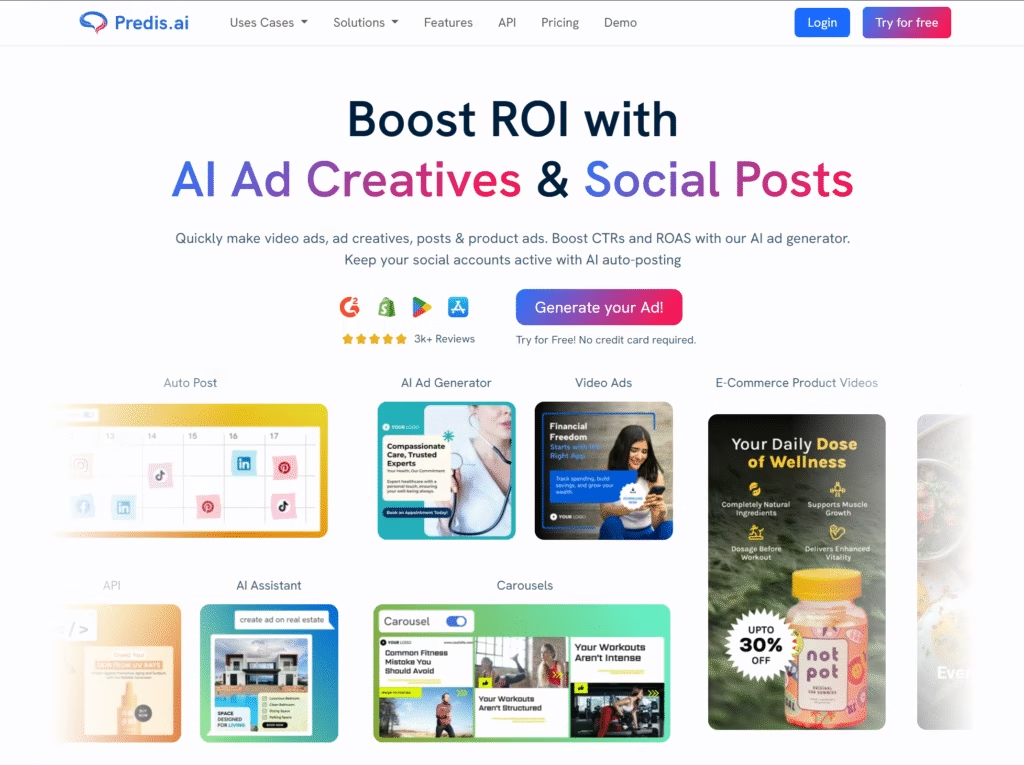
Step 2: Click “Create New” to create content
After logging in, click the ” Create New ” button in the upper right corner.
📷Scoch 2: Location of the “Create New” button
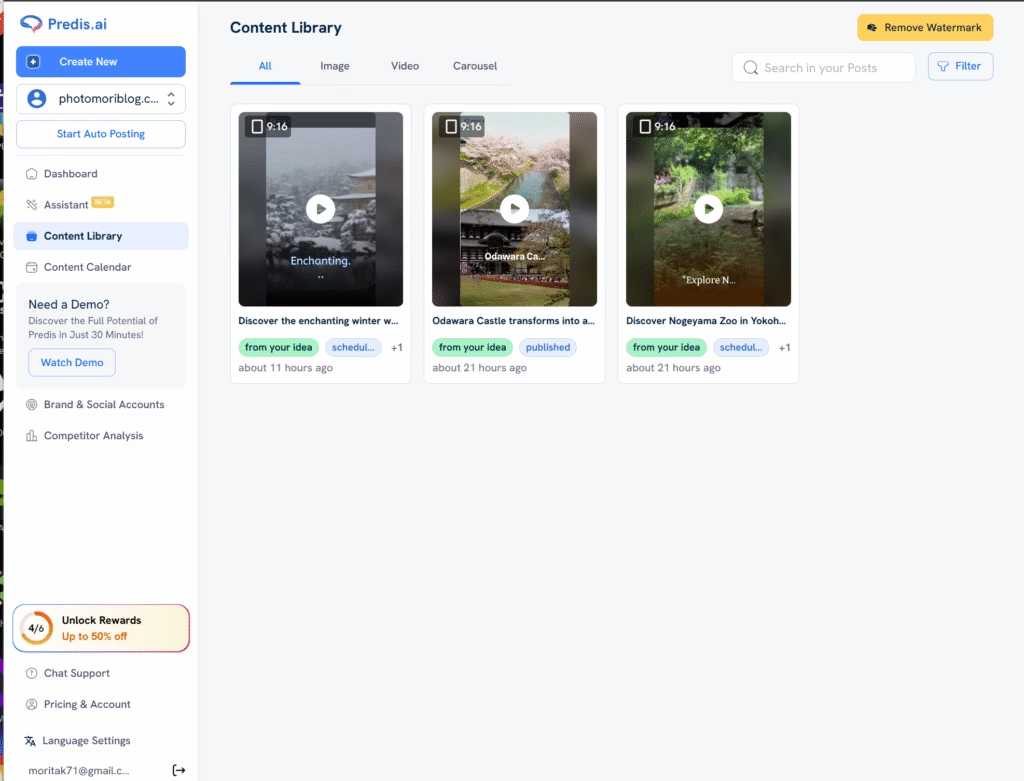
Step 3: “For Business & Service” -> “Social Media” -> “Long Video
Continue clicking in the following order
- For Business & Service
- Social Media
- Long Video
- Blog to Post
📷Screen shot 3: “Blog to Post” option selection screen
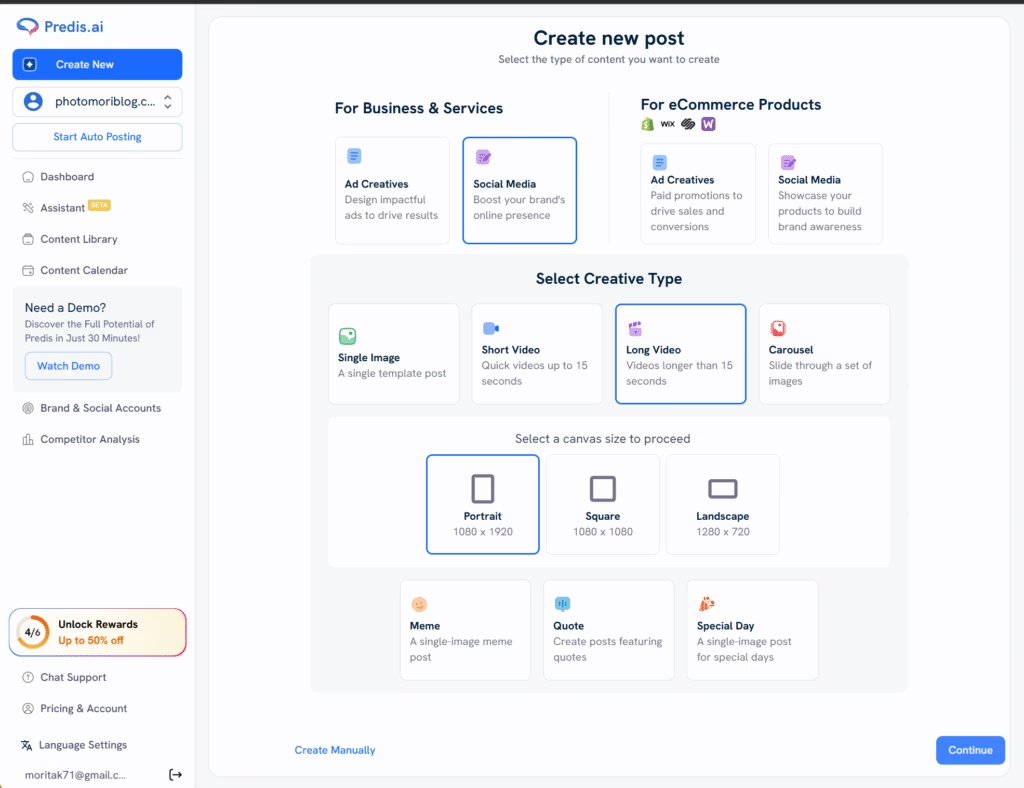
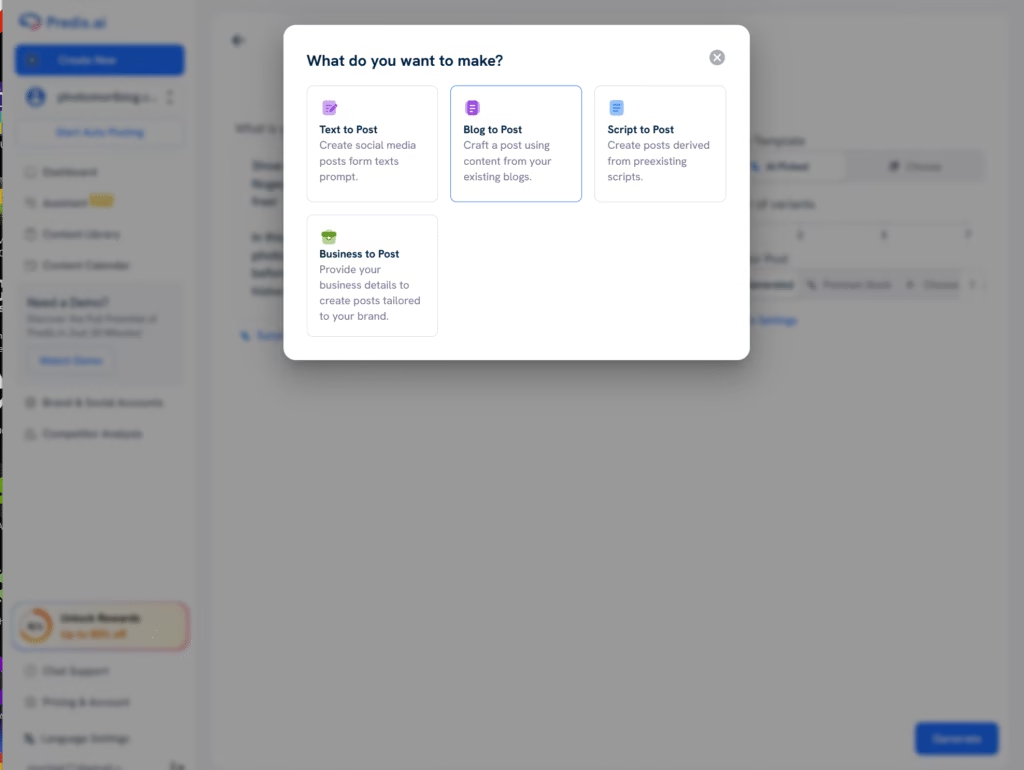
Step 4: Enter the blog URL and generate video
After selecting “Blog to Post,” paste your blog post URL and go to “Next.
📷Screen shot 4: Blog URL input screen
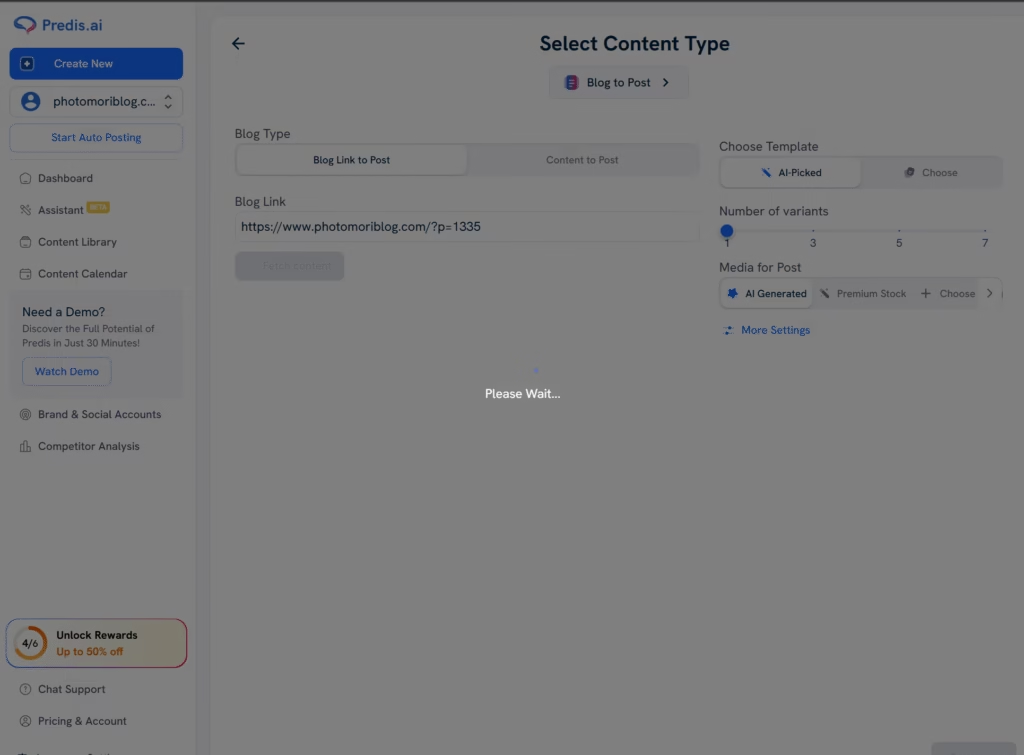
Wait a few tens of seconds and Predis will read the article, extract the main points, and automatically generate a short video.
📷Screen shot 5: Preview of automatically generated video
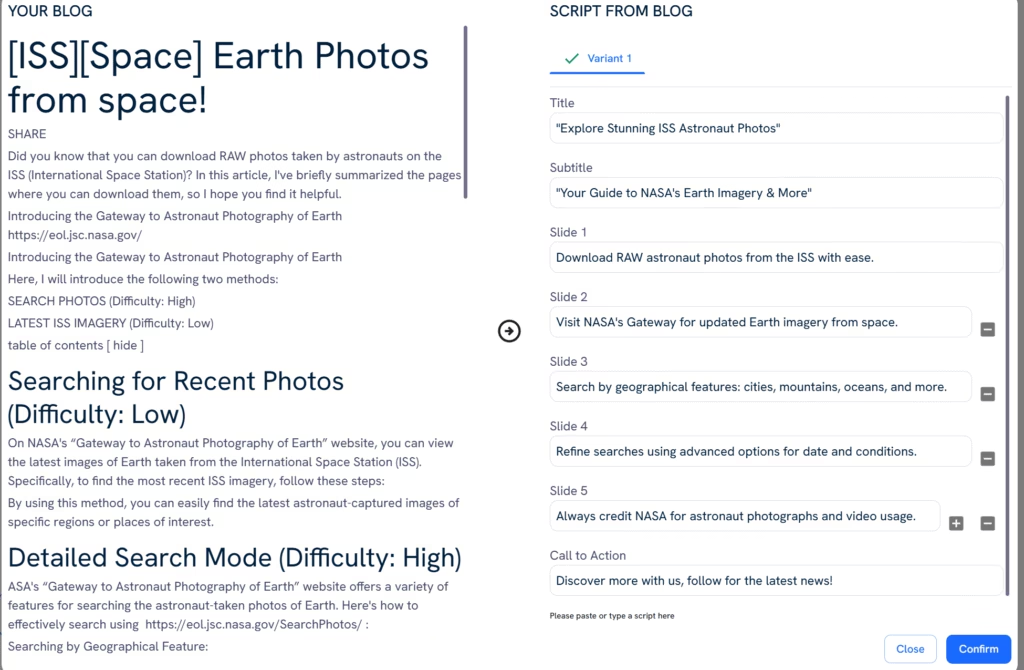
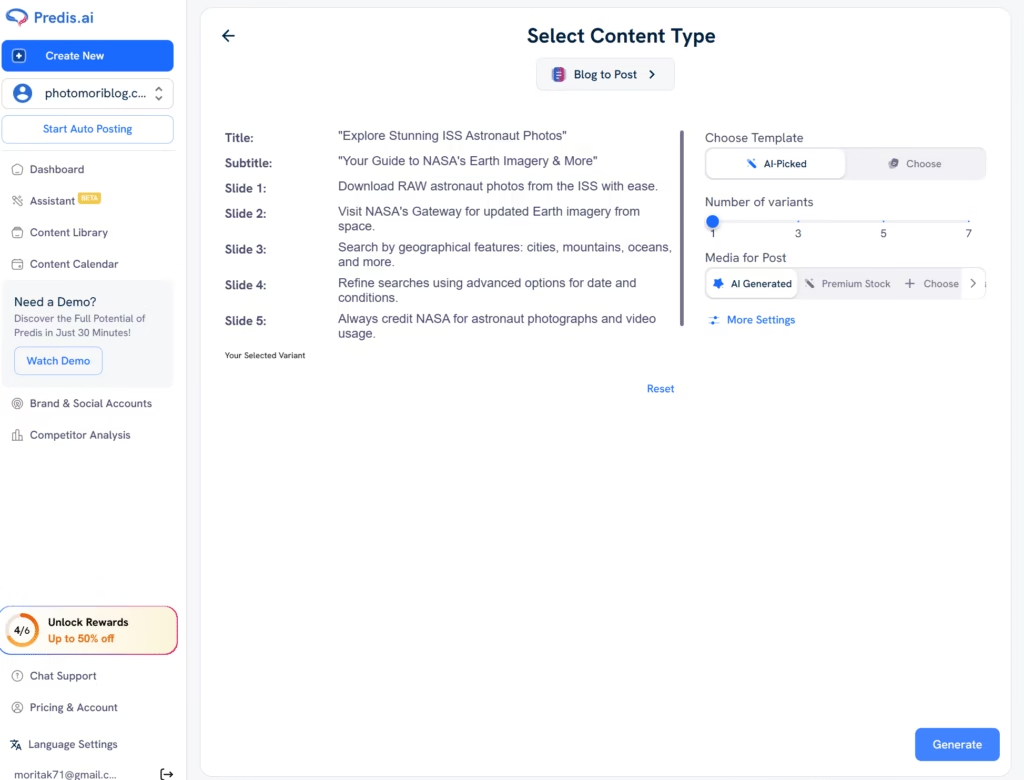
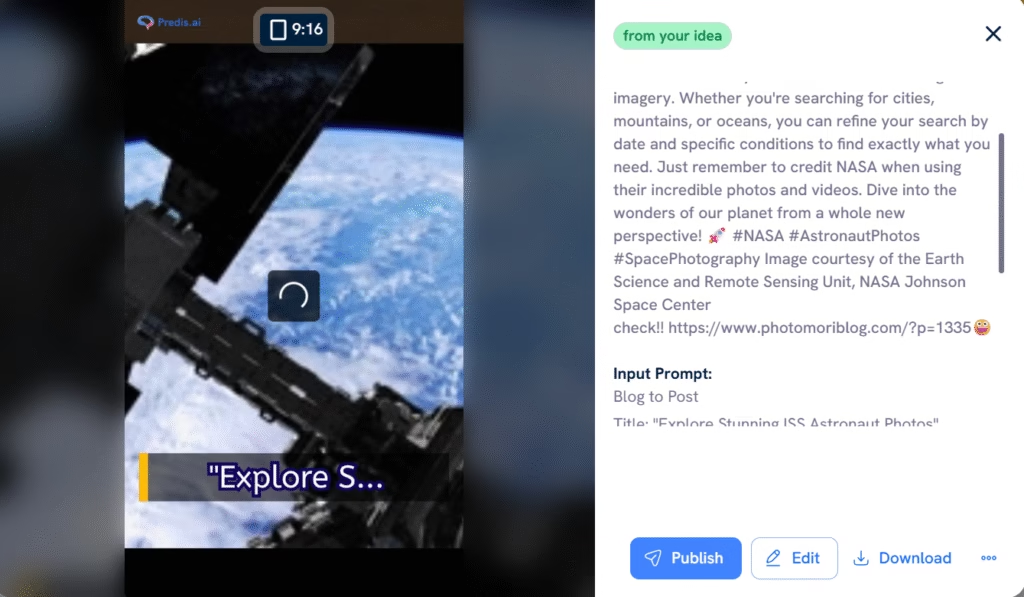
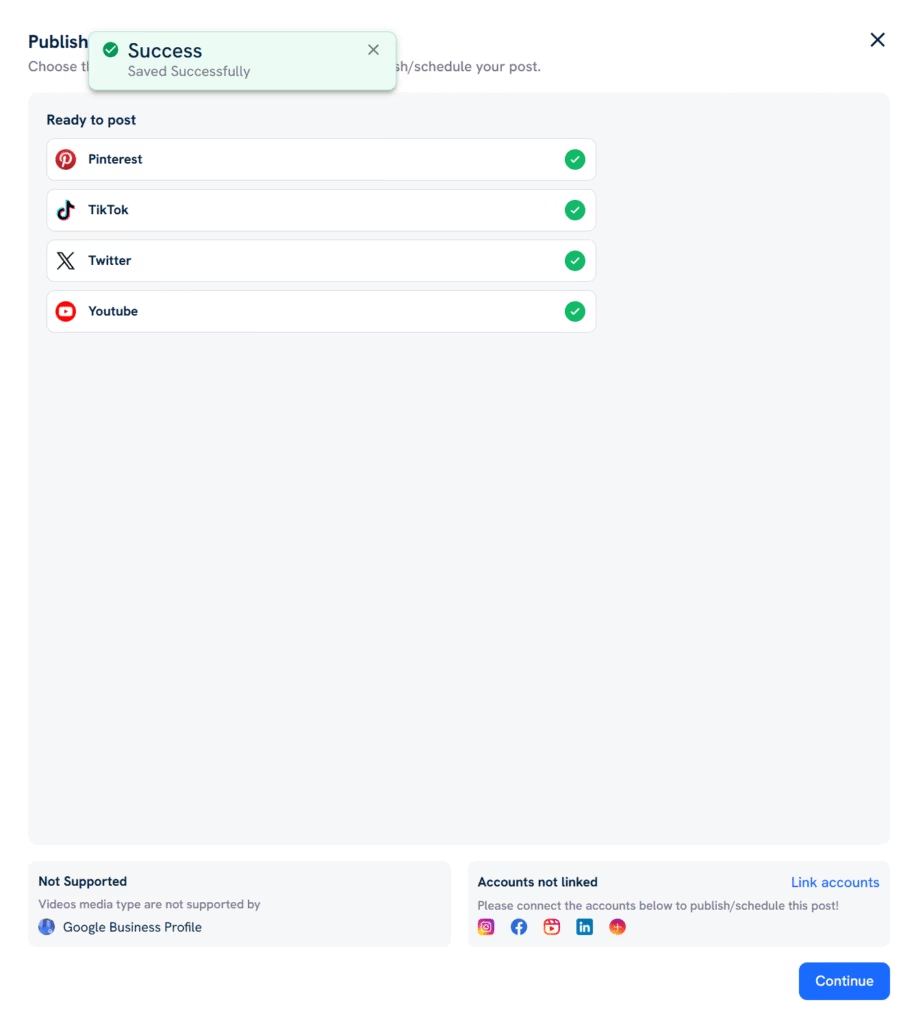
Step 5: Post the video to SNS
List of supported SNS
- YouTube
- Twitter (X)
- TikTok
Connect each SNS from “Publishing” > “Connect Channel” on the left side of the screen.
📷Screen 6: SNS Connections Screen
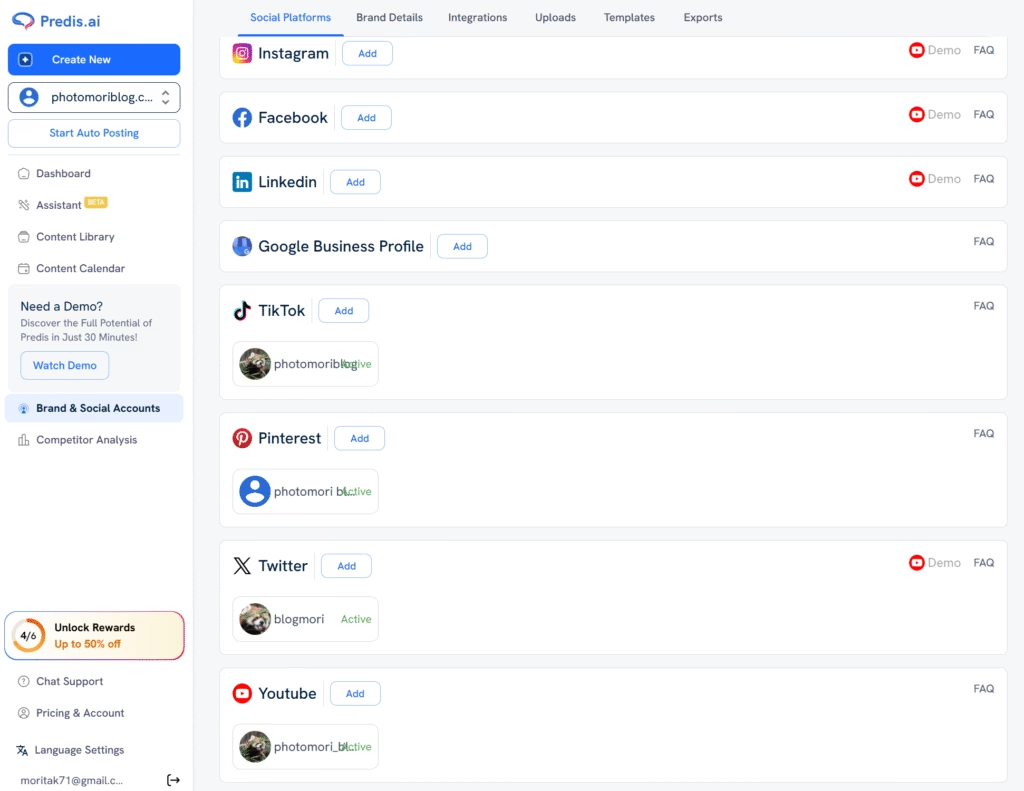
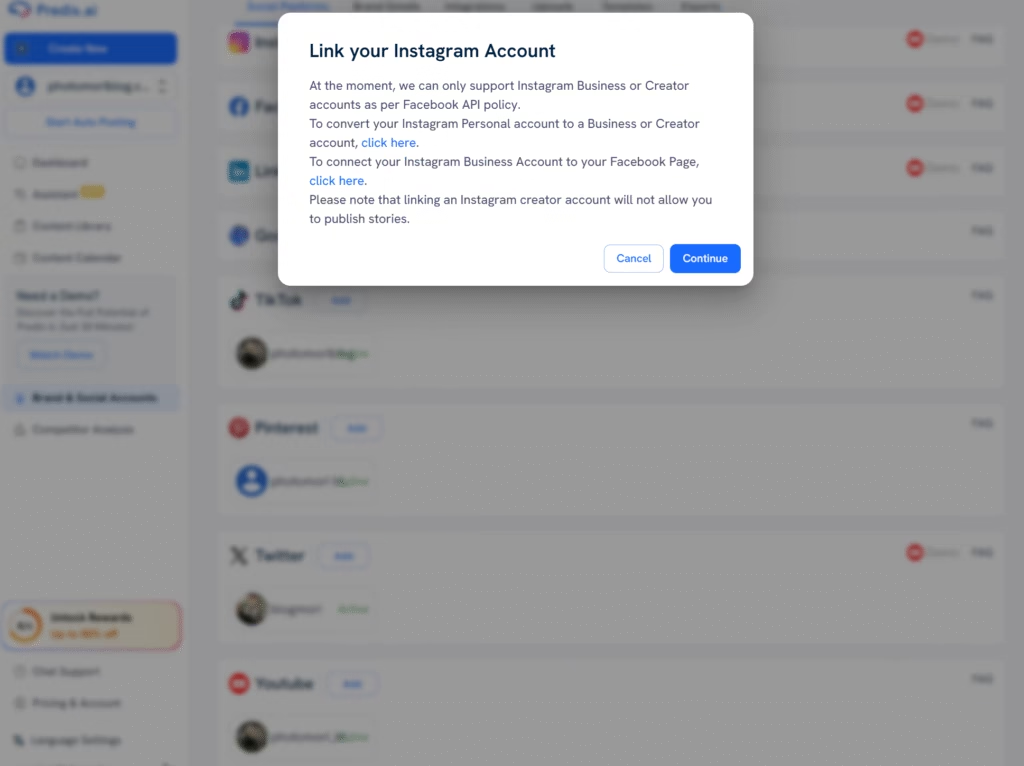
Step 6: Preparation for SNS integration
| SNS | Preparation |
|---|---|
| Twitter (X) | Developer mode → User authentication settings → “App info URL” https://app.predis.ai/oauth/twitterを挿入 → Create API key |
| YouTube, TikTok, Pinterest | You only need to create an account |
| Facebook & Instagram | Create Facebook Page → Must be linked to Instagram (Business) account. |
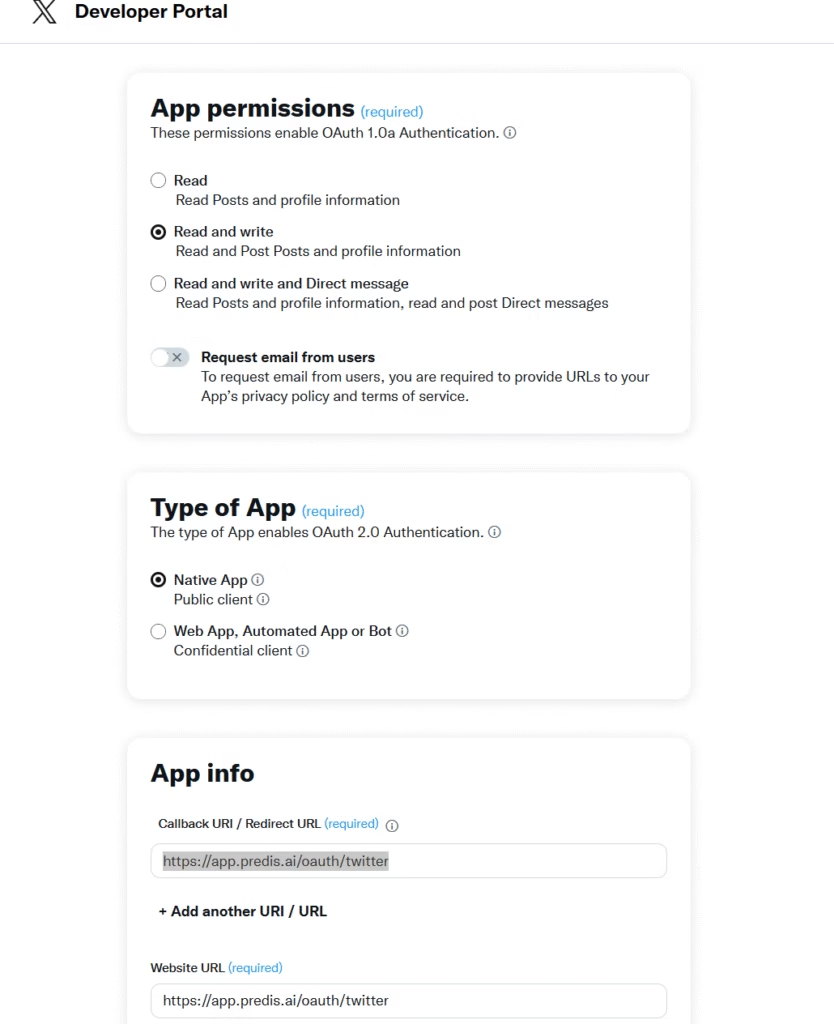
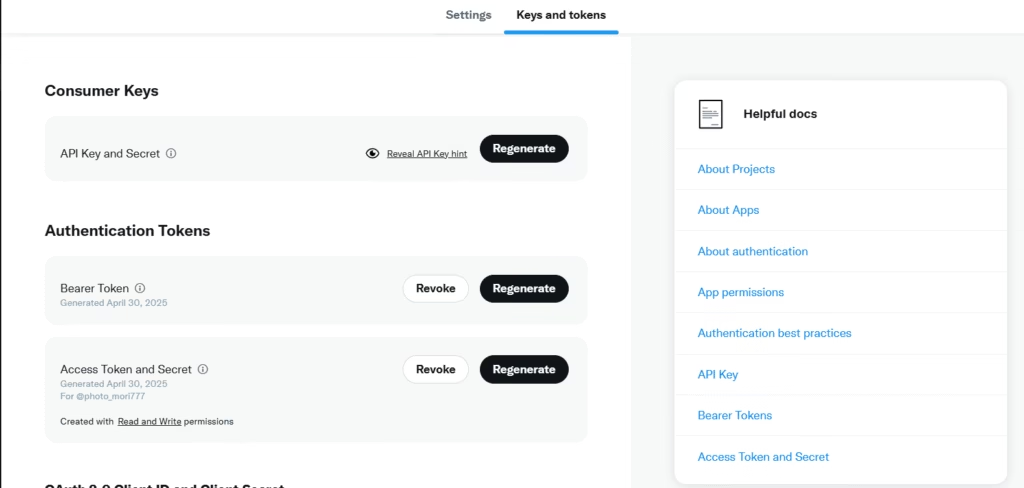
What you can and cannot do with the free plan
| Itemized information | Free Plan |
|---|---|
| Number of brands | 1 brand |
| Monthly Credits | 15 (1 video = 1 credit) |
| Automatic Submission | ❌ (paid only) |
| Voice Narration | ❌ (paid only) |
| Premium Material | ❌ |
| Number of Submission Channels | Up to 5 |
| Watermark | Yes (with Predis.ai logo) |
📷Square 7: Free plan details screen
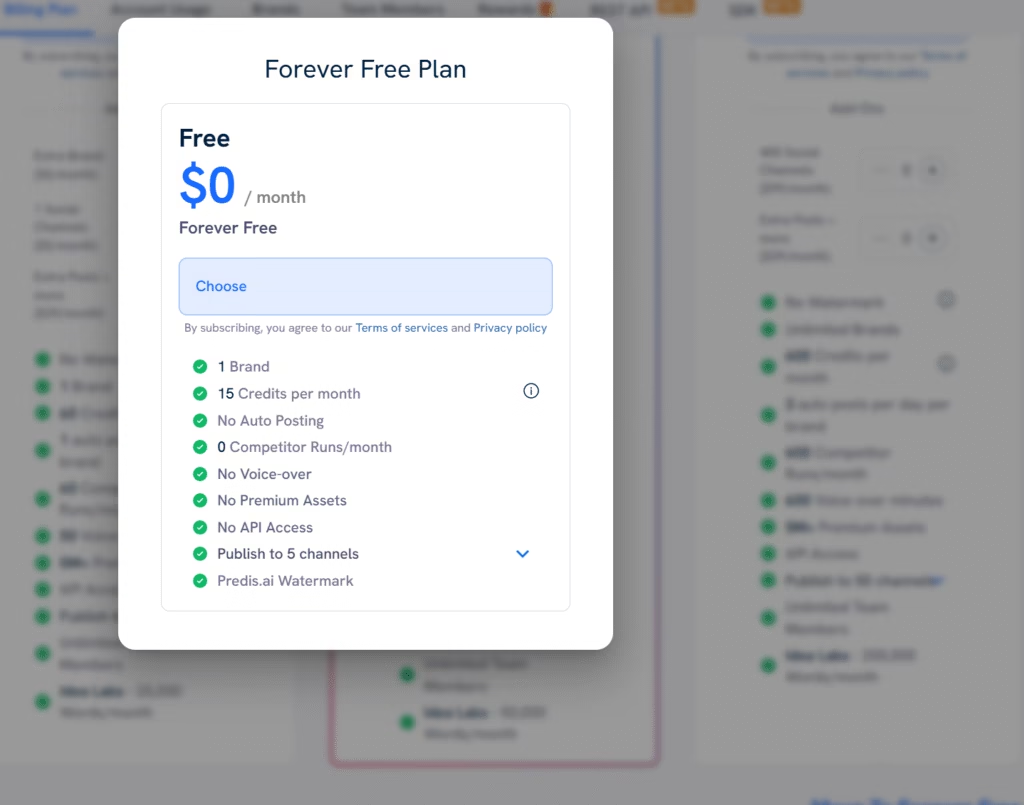
Summary
Predis.ai makes it very easy to repurpose your blog!
It also automatically handles post sizes and formats for each social networking site, which drastically reduces the time and effort required to post.
Try the free plan and consider a paid plan when you need automatic posting.
Here are some other useful URLs
 photomoriblog
photomoriblog 

